



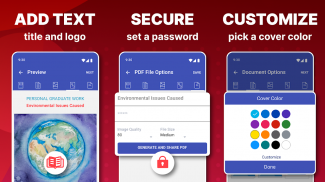






Fotos in PDF-Konverter

Beschreibung von Fotos in PDF-Konverter
Möchten Sie ein Bild mit dem PDF-Fotokonverter in ein PDF konvertieren?
Hören Sie also auf, nach „Bild in PDF-Konverter“ ODER „Bild in PDF-Foto-App konvertieren“ zu suchen. Sie speichern nicht einmal Ihre Dateien. Fotos in PDF-Konverter und Maker-App zum Bearbeiten von PDFs und Konvertieren von Fotos in PDF.
Nun, wir haben Ihre Probleme mit der Photo to PDF Converter App🧐 gelöst. Mit diesem PDF-Ersteller können Sie Fotos kostenlos in PDF-Formate oder Bilder in PDF-Formate konvertieren, z. B. JPG-zu-PDF-Konverter, JPEG-zu-PDF-Dateien, PNG-zu-PDF-Dateien und Bilder-zu-PDF-Dateien usw. Von jedem Bild zu PDF-Dateien. Foto-PDF-Konverter-Bild in PDF ist einfach zu bedienen und völlig kostenlos💾. Also, installieren Sie es jetzt!
Sie können jedes Foto oder Bild in PDF konvertieren, unabhängig von der Größe Ihres Bildes oder Pixel in PDF.
Schüler haben die Möglichkeit, die App zu verwenden, um ihre Aufgaben, Projektberichte und Hausaufgaben vorzubereiten, die sie dann mit diesem Fotokonverter in PDF-Ersteller und PDF-Dokument an ihre Lehrer senden können
Es stehen mehrere Optionen zur Verfügung: Wählen Sie zwischen einem PDF-Cover-Layout oder einem PDF-Dokument-Layout. Sie können auch Fotos oder Bilder hinzufügen. Intelligente Zuschneide- und Fotomarkierungswerkzeuge sind ebenfalls verfügbar. Aus den Bildern kann dann mit nur einem Klick der pdf-Maker angesehen und erstellt werden!
Darüber hinaus sind vorgefertigte Vorlagen verfügbar oder Sie können Ihre eigenen Vorlagen erstellen. Sie können Ihre eigenen PDF-Layouts mit Fotos und Textoptionen erstellen. Ihr erstelltes PDF-Dokument kann mit einer Kopf-, Deck- und Fußzeile versehen werden. Sie können die Größe von Bildern mithilfe der großen, mittleren oder kleinen Dateigrößen ändern und damit aus jedem Bild und Text ein PDF erstellen.
Was macht Photo to PDF Converter noch📑?
🖨Alle Arten von Fotos können in PDF konvertiert werden
Sie können Fotos importieren, Papierdateien und Bilder scannen und sie in PDFs konvertieren. Dazu gehören Notizen, Quittungen, Rechnungen, Formulare, Visitenkarten, Zertifikate, Whiteboards, Ausweise usw. aus diesen Bildern in PDF.
📸Fotos können in der Größe angepasst werden
Sie können Fotos beliebig skalieren, zuschneiden, kritzeln oder drehen. Optimieren Sie Fotos, Bilder und Bilder für Sie, um effizienter aus einem konvertierten Bild ein PDF zu erstellen.
📟Automatisierte Sortierung
Sie können PDF-Dateien und Fotos in diesem Bild-zu-PDF-Konverter automatisch nach Name, Größe, Änderungsdatum usw. sortieren. Sie können jedoch auch manuell sortieren.
📨PDF kann komprimiert werden
Sie können das Bild mithilfe der Komprimierung auf die PDF-Dateigröße reduzieren. Sie können die Fotoqualität je nach Bedarf auf niedrig, mittel, hoch oder original einstellen.
🖥Du kannst auch offline arbeiten
Fotos in PDF funktioniert offline. Es werden keine Daten in die Cloud hochgeladen. also all Ihre PDFs und Bilder, die auf Ihrem Gerät gespeichert sind.
📤Konvertieren Sie Bilder in PDF-Dateien und teilen Sie sie
Sie können die PDF-Dateien einfach per E-Mail, Laufwerk, Whats App, an Apps von Drittanbietern und andere auf Ihrem Gerät verfügbare Shring-Optionen teilen und senden.
🔍Schnellsuche
Mit der Schnellsuchfunktion können Sie anhand von Bildern schnell nach Ihren PDFs suchen. Geben Sie einfach Ihre Schlüsselwörter ein, um die Ergebnisse anzuzeigen.
Konvertieren und erstellen Sie Foto-PDFs
Möchten Sie ein Bild in ein PDF konvertieren? Diese App ist ein leistungsstarker Bild-zu-PDF-Konverter. Die App kann JPG aus Ihrer Galerie konvertieren oder von ihrer eingebauten Funktion aus betrügen. Danach können Sie jedes Foto in PDF umwandeln. Es ist ganz einfach, oder? Versuch es einmal!
Bei Vorschlägen und Fehlern können Sie uns gerne unter support@appculus.com kontaktieren. Wir sind hier, um Ihre Erfahrung besser und am besten zu machen.


























